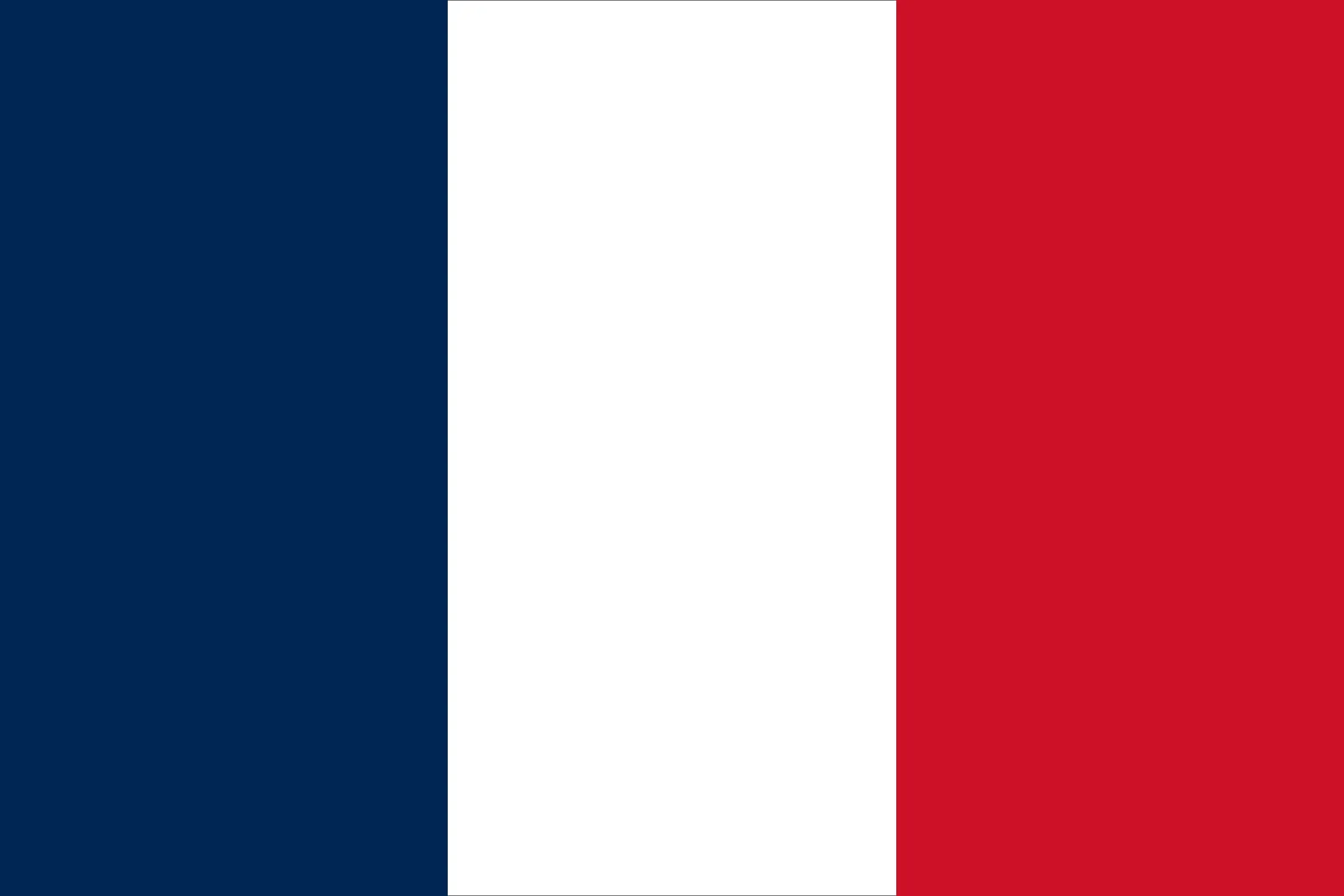With over 2 billion active users, YouTube is one of the largest platforms in the world for sharing videos and connecting with audiences. People from all around the globe watch YouTube videos for information, entertainment, and learning. But here’s the challenge: YouTube viewers speak many different languages, which can limit your audience reach if your content is only in one language. This is where subtitles and automatic captions can make a huge difference. YouTube uses speech recognition technology to generate automatic captions, making it easier for content creators to reach a global audience. However, it’s important for creators to review and edit these captions for accuracy to ensure accessibility for a broader audience.
Why Subtitles Matter on YouTube
Breaking Language Barriers: Imagine creating a great video in English, but a potential viewer only speaks Spanish or Mandarin. If they can’t understand your video, they’ll likely move on. But with subtitles, you break down that language barrier, making it possible for anyone to enjoy your content, regardless of the language they speak. When you add subtitles, your videos can be understood by people worldwide, opening up a much larger audience base.
Improving Accessibility for All: Subtitles aren’t just helpful for people who speak different languages. They’re also beneficial for viewers who are hard of hearing or deaf. By adding subtitles, you make sure everyone can access your content, including those who rely on visual text to understand spoken audio. Additionally, closed captions can be enabled and customized for better accessibility, allowing users to edit and enhance subtitles according to their needs.
Better Viewing Experience: Many people prefer watching videos with subtitles, especially in noisy environments or places where they need to keep the volume down, like libraries, offices, or public transport. Subtitles can also improve comprehension since people are reading and hearing the information at the same time. This can help viewers retain more information and make them more likely to enjoy and share your content. Subtitles also allow viewers to watch videos without sound, particularly on mobile devices where many users prefer muted playback.
Benefits of Subtitles for Growing Your Audience
Increasing Your Reach to Non-English Speaking Viewers: While English is a widely spoken language, it’s only understood by about 1.5 billion people out of the world’s 8 billion population. That means most of the world doesn’t understand English. Adding subtitles in multiple languages, like Spanish, Hindi, or French, can increase the reach of your videos, allowing people from diverse linguistic backgrounds to understand and appreciate your content.
Boosting Engagement and Retention: Studies show that videos with subtitles tend to hold viewers’ attention longer. When viewers can follow along with subtitles, they’re more likely to stay until the end. This increases the time people spend watching your video, which is a key factor in YouTube’s algorithm. The more engaged viewers are, the more YouTube will promote your video, leading to even more visibility. Additionally, video subtitles help viewers follow along, increasing engagement.
Improving SEO and Searchability: YouTube is essentially the world’s second-largest search engine after Google. By adding subtitles, you’re helping YouTube understand the content of your video better. Subtitles provide YouTube with more data in the form of text, which improves your video’s chances of ranking higher in search results. More languages mean more chances to show up in different language search results, so your video can appear in searches made by people from all over the world. Subtitles make video content more accessible and searchable, enhancing its reach and effectiveness.
How Subtitles Drive More Views and Subscribers
Expanding Your Channel’s Reach Internationally: Let’s say you run a tech review channel and you add Spanish subtitles to your videos. Now, you’re not only attracting English-speaking viewers but also reaching tech enthusiasts from Spanish-speaking countries. With time, your channel can build a loyal audience outside your home country, leading to a more diverse and dedicated subscriber base. Adding subtitles to your own YouTube videos can significantly enhance accessibility and attract a global audience.
Increasing Viewer Retention: On YouTube, viewer retention is crucial because it affects the algorithm’s recommendation. If a viewer can’t understand the language in a video, they’ll probably click away. But subtitles help keep viewers engaged, which can lead to higher retention rates. YouTube’s algorithm notices when people stay longer on your videos, which means your content has a better chance of getting recommended to other viewers. Subtitles also enhance the viewing experience for a particular video by providing essential information, especially when sound isn’t an option.
Making Content Shareable Across Cultures: Content that is relatable and easy to understand has a better chance of being shared. By adding subtitles in multiple languages, you’re making your content more accessible to people across cultures. When viewers understand your video, they’re more likely to share it with friends, family, or on social media, increasing your chances of going viral and reaching an even larger audience.
Practical Steps to Add Automatic Captions to Your YouTube Videos
If you’re ready to start using subtitles to grow your audience, here are some practical steps to get you started:
1. Use YouTube’s Auto-Generated Subtitles
YouTube offers automatic subtitles in several languages, and it’s a good place to start if you’re new to adding subtitles. However, keep in mind that auto-generated subtitles aren’t always accurate, especially with accents or technical terms. So, it’s a good idea to review and edit them for accuracy before publishing. Additionally, you can use the auto sync feature to synchronize transcripts with spoken content, making the process easier and more accurate.
2. Add Subtitles Manually
For creators who want full control over their subtitles, you can upload your own subtitle file. It is important to choose the right caption files format to ensure compatibility and accessibility. This can be a time-consuming process, but it allows you to ensure accuracy. You can create a subtitle file in formats like .srt or .sbv and upload it directly to YouTube. This option is especially useful for creators who want to reach audiences in multiple languages.
3. Use a Professional Subtitle Service
If you’re looking to save time and ensure quality, consider using a professional subtitle service which specializes in high-quality subtitling for different languages. These services employ experts who can create accurate subtitles, often offering translations as well. With this option, you get professional-level subtitles without having to worry about editing or technical details. These services can also help you download YouTube subtitles accurately.
4. Use YouTube’s Translation Options
YouTube allows your audience to contribute translations for subtitles and video descriptions. This is an excellent option if you have a loyal international audience that wants to help make your content accessible to more people. While it’s a great way to expand your reach, you may need to review contributions for accuracy to ensure they align with your content’s message. Additionally, you can use a YouTube subtitle downloader to easily obtain subtitles for further editing or translation.
Best Practices for Creating Effective Subtitles Using Speech Recognition Technology
Subtitles can make a huge impact, but only if they’re done right. Here are some tips for creating effective subtitles:
Keep Text Short and Readable: Subtitles should be short and concise so that viewers can read them without missing out on the visuals. Aim to keep each line brief and break sentences up if needed. A good rule of thumb is to keep each subtitle to a maximum of two lines.
Use Simple Language: Since your subtitles may be read by people who speak different languages, try to use simple and clear language in your videos. Avoid jargon, slang, or complex words that might be hard for non-native speakers to understand.
Sync Subtitles to the Audio: It’s essential to time your subtitles with the audio to make sure they appear at the right moment. Proper timing makes it easier for viewers to follow along without confusion. Using the auto sync feature can help ensure that your subtitles are perfectly synchronized with the spoken content, especially if you have pre-scripted your videos.
Consider the Placement and Color: Make sure your subtitles are easy to read by choosing a color that contrasts well with your video’s background. Most platforms, including YouTube, use white text with a black outline for maximum readability.
Translating and Editing Subtitles on YouTube
Translating and editing subtitles on YouTube is a valuable skill for content creators aiming to reach a broader audience. Here’s a step-by-step guide on how to translate and edit subtitles on YouTube:
1. Open the Desired YouTube Video: Navigate to the YouTube video for which you want to translate or edit subtitles.
2. Check for Subtitles: Look for the “CC” button at the bottom right corner of the video player to see if subtitles are available.
3. Select the Language: Click on the “CC” button and choose the language of the subtitles you wish to translate or edit.
4. Access the Subtitle Editor: Click on the three dots next to the “Save” button and select “Edit.” This will open the subtitle editor.
5. Translate Subtitles: To translate subtitles, click on the “Translate” button and select the desired language. YouTube’s speech recognition technology will automatically translate the subtitles. Review and edit the translated subtitles for accuracy.
6. Edit Subtitles: Use the subtitle editor to manually edit the subtitles. You can use keyboard shortcuts or the “pause while typing” option to make the process easier.
7. Save Your Changes: Once you’ve edited or translated the subtitles, click on the “Save” button to save your changes.
By following these steps, you can effectively translate and edit subtitles on YouTube, making your content more accessible to a global audience. This not only helps in reaching a wider audience but also ensures that your message is accurately conveyed across different languages.
The Impact of Subtitles on Video Analytics
Adding subtitles can improve several key metrics that YouTube uses to promote content. Here’s how subtitles can affect your analytics:
Higher Watch Time: As mentioned earlier, subtitles can increase watch time by making it easier for viewers to stay engaged. When watch time increases, YouTube sees this as a positive signal and is more likely to promote your video. Additionally, downloading subtitles can help in analyzing viewer engagement by providing insights into which parts of the video are most watched or skipped.
Increased Impressions and Click-Through Rate (CTR): When viewers see subtitles in their native language in your video preview, they’re more likely to click on it. This can increase your video’s click-through rate (CTR), another factor that YouTube uses to determine how often to recommend your video. The video URL is crucial in managing subtitles and reporting issues, ensuring that your subtitles are accurate and accessible.
Enhanced Engagement Metrics: Videos with subtitles often see more comments, likes, and shares, since viewers from different backgrounds can better understand the content. When viewers can relate to or understand your message, they’re more likely to engage, which can further increase your video’s visibility on YouTube.
Conclusion
Adding subtitles to your YouTube videos is a powerful yet simple way to connect with a global audience. By breaking down language barriers, improving accessibility, and enhancing the viewing experience, subtitles can help you grow your audience significantly. They not only improve the reach of your content but also boost important metrics like watch time, retention, and engagement. Whether you add subtitles manually, use automated options, or hire a professional service, making this small investment in subtitles can lead to a big impact on your channel’s success.
At LC, we pride ourselves on being a premier translation and localization service provider, dedicated to transforming your content into a global masterpiece. Our professional subtitling services are crafted with precision and expertise, ensuring that your message transcends linguistic boundaries and resonates with diverse audiences worldwide. Trust LC to deliver accurate, culturally nuanced, and visually engaging subtitles that enhance the impact of your multimedia content.