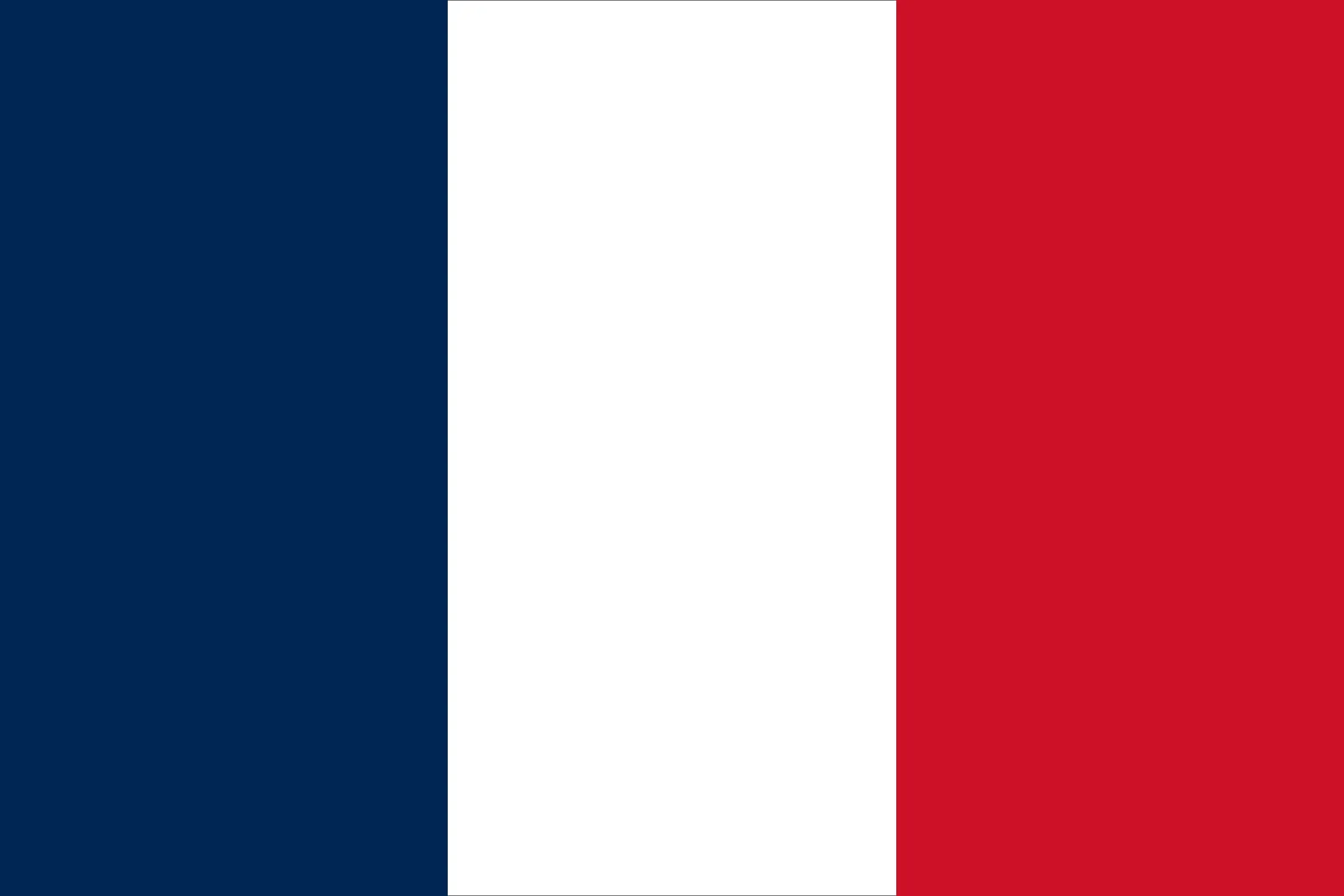As the demand for accurate and efficient translations grows, human translators are increasingly relying on technology to enhance their work. Computer-assisted translation (CAT) tools have become an essential part of modern translation workflows, helping linguists maintain consistency, speed, and quality in their work.
This guide explores the concept of computer-aided human translation, key features of CAT tools, and some of the most widely used tools in the industry.
What is Computer-Assisted Translation (CAT)?
Computer-assisted translation (CAT), also known as computer-aided translation, is a translation process where a human translator uses specialized software to aid their work. Unlike machine translation (MT), where software automatically translates content, CAT tools assist human translators by providing helpful features such as translation memory, terminology management, and grammar checking.
CAT tools are widely used in the language industry to improve translation efficiency and accuracy. They ensure consistency in translations by storing previously translated text segments, allowing translators to reuse them whenever needed.
How CAT Differs from Machine Translation (MT)
Many people confuse CAT tools with machine translation (MT). However, the two are quite different:
- Machine Translation (MT): Fully automated software translates text without human intervention, often leading to inaccuracies.
- Computer-Assisted Translation (CAT): A human translator performs the translation, while CAT tools assist by providing suggestions, grammar corrections, and reference materials.
Key Features of CAT Tools
CAT tools come with various features designed to support and streamline the translation process. Below are some of the most important features that translators use:
Spell Checkers
Spell checkers help identify and correct typographical errors in translations. They can be built into word processing software or available as standalone add-ons.
Grammar Checkers
Grammar checkers ensure that translations are grammatically correct and error-free, improving the overall readability and professionalism of the text.
Terminology Managers
Terminology managers allow translators to create, manage, and access their own glossary or terminology bank in electronic format. This ensures consistent word usage across multiple translations. Advanced terminology management software includes SDL MultiTerm, LogiTerm, and Termex.
Electronic Dictionaries
Electronic dictionaries, available in both unilingual and bilingual formats, help translators find accurate word meanings and translations instantly.
Terminology Databases
Terminology databases store and organize translation terms, which can be accessed online or offline. Well-known examples include TERMIUM Plus and Grand dictionnaire terminologique from the Office québécois de la langue française.
Full-Text Search Tools
Full-text search tools (or indexers) allow translators to search for specific words or phrases in previously translated texts. Examples include ISYS Search Software and dtSearch Desktop.
Concordancers
Concordancers analyze words or phrases in a corpus and provide their occurrences in context, helping translators ensure consistent word usage.
Bitext Aligners
Bitext aligners match a source text with its corresponding translation, making it easier for translators to analyze and compare translations side by side.
Project Management Software
Project management software helps translators and teams structure complex projects, assign tasks, and track progress efficiently.
Translation Memory Tools (TM Tools)
Translation memory (TM) tools store previously translated segments in a database. When a translator encounters similar text in a new document, the TM tool suggests existing translations, saving time and ensuring consistency.
Notable CAT Tools and Supported File Formats
There are many CAT tools available today, each with its own unique features and file format support. Below are some of the most widely used tools:
GlobalSight
Supports Text ANSI/ASCII/Unicode for Windows, HTML, XML (ASP.NET, ASP, JSP, XSL), SGML, MS Word, MS Excel, MS PowerPoint, RTF, Adobe FrameMaker, Adobe InDesign, and more.
gtranslator
Supports PO files, commonly used in software localization projects.
Lokalize
Supports Gettext PO, Qt ts, and XLIFF formats, making it a preferred tool for Linux-based translation projects.
MetaTexis
Supports various file formats, including Microsoft Word, Excel, PowerPoint, XML, HTML, XLIFF, and TRADOS Studio (SDLXLIFF).
OmegaT
A powerful open-source CAT tool that supports Plain Text, HTML, OpenOffice, OpenDocument (ODF), MS Office Open XML, LaTeX, and more.
Open Language Tools
Supports multiple formats, including XLIFF, HTML, XML, PO, and Java ResourceBundle.
Poedit
Designed specifically for working with PO files, commonly used in translating software and websites.
Pootle
A web-based CAT tool that supports PO, XLIFF, TMX, TBX, CSV, HTML, and OpenOffice GSI files.
SDL Trados
One of the most popular CAT tools, featuring multiple translation environments, including TagEditor, SDLX, and SDL Trados Studio. It supports Word, Excel, PowerPoint, OpenOffice, InDesign, QuarkXPress, HTML, XML, and more.
Virtaal
Supports XLIFF, PO, MO, TMX, TBX, and more, with additional file compatibility via the Translate Toolkit.
Weblate
A web-based CAT tool that supports XLIFF, PO, MO, Android resources, OS X properties, TMX, TBX, and many more.
Wordfast Classic
A lightweight CAT tool that supports Microsoft Word, Excel, and PowerPoint for both Windows and Mac.
Conclusion
Computer-assisted translation (CAT) tools have revolutionized the way human translators work, increasing productivity and ensuring consistency across projects. Whether you’re an independent translator or part of a large organization, using the right CAT tool can make a significant difference in the efficiency and quality of your translations.
By leveraging features such as translation memory, terminology management, and project tracking, translators can work faster and more accurately while reducing repetitive tasks.
If you’re new to CAT tools, consider experimenting with free or open-source options like OmegaT or Lokalize before investing in premium software like SDL Trados or Wordfast Classic.